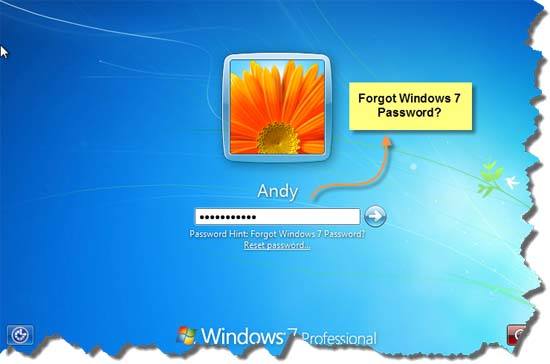
Many people are
using more users in Windows 7. Windows-7 has two parts in user option. There are
Administrator and Guest. For this reason we are using password.

Sometime we
forget password. Then we set up our computer. It was the only on way. Now we
don’t set up our windows while we forget my user password. At that time you may
follow these rules while you forget your password without knowing password!!!!!!!!!!
At first you go Start>Control Panel>Administrative Tools. While you will go
there you show a window such as a picture. Then you double click to Computer
Management.

After double click to Computer Management you
show a window such as this picture. You go to System Tools>Local Users And
Groups from here. Now open ‘User’ folder by Double-Click.

You will show a window such as this picture while open User folder. From here you select your Users folder (which password you forget) and right click to your Users and click to set password.

Now click to Proceed from this window such as this picture. Don’t afraid just click to Proceed button.

After this step
you enter your write your new password and confirm it. Click to OK button.


Now your password has been change. Please comment me if you face any problem


0 comments:
Post a Comment
Thank you for left a comment.