Every computer’s user has some personal data. For this
reason he wants to hide this data or file. Then we use folder locker software.
But we are not happy for this way. Sometime we forget this password. It another
problem so that we use a easy way. No need password in this way. You can hide
one or another drive by using this way.
Follow this way:
01. At firs click to start button and open Run (write run to
search box and hit Enter if use windows-7). And hit Enter after write
“gpedit.msc”.
02. After hit Enter you show a dialog box which name is
“Group Policy”. Go to “User Configuration” and 2X click to “Administrative
Templates” from here.
03. Then 2X click to Windows Components from list of
Administrative.
04. After clicking Windows Components you click to Windows
Explorer from list of Windows Components. Now click to “Hide these specified
devices in My Computer”.
05. After this you show a window of Hide these specified
devices in My Computer. Mark to Enabled and select an option from “Pick one of
the followings combinations” from this window. At last click Ok.
*****Note: If you want to remove it follow (1-5) and Mark
Disabled. And click OK.*****


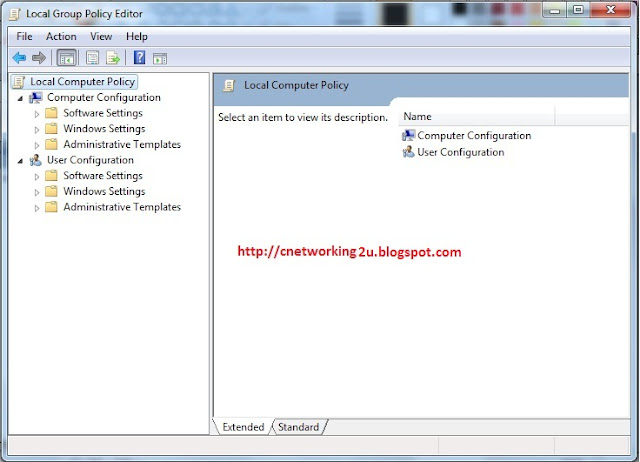



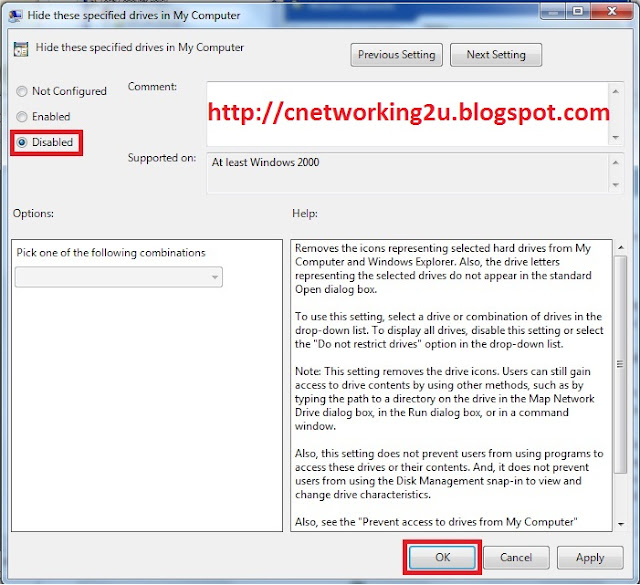

0 comments:
Post a Comment
Thank you for left a comment.