WinRar
software in an intimate software. This software’s Features is set a password to
a folder and keep in compress by this software.
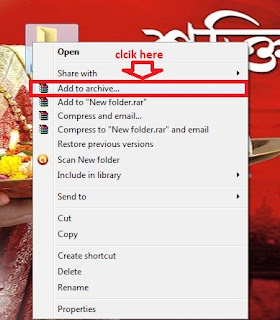
Now click to Advanced tab. Then you show a window such as this picture. Click to Set Password button.
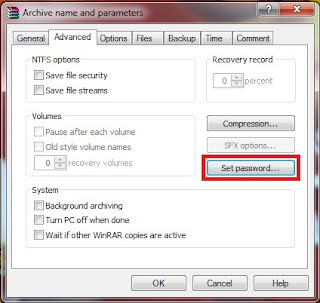
After clicking to set password button you show a window. Now you enter your password and confirm it.
Then mark to Encrypt File Name. And come back by clicking OK.
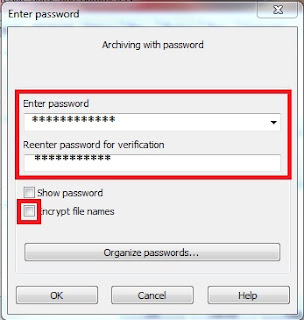
Now delete your before folder. And open your new folder by double click and give your password. Download this software by Click Here. You found here all version of this software.


0 comments:
Post a Comment
Thank you for left a comment.